myHR portal is expanding again! We’re introducing our new recruitment and onboarding functionality, replacing Jobtrain for shoreside recruitment. You’ll be able to apply for roles through myHR portal from close of business on 9 March and it brings some great benefits, whether you’re recruiting or applying.
What will be different?
Managers have been able to add new roles onto myHR portal since 24 February and candidates can apply from 9 March.
How is the candidate experience improving?
- Quick internal and external application process for candidates
- Internal candidates can now apply for new opportunities through myHR portal and external candidates will be able to apply on their mobile, making on-the-go applications easy
- You can refer or be referred for jobs
- Candidates will enjoy improved candidate emails, all in the same style as the search page and will be able to manage their own interview schedule online
- Improved contract generation process with better accuracy
- New onboarding capability built in to myHR portal, including all onboarding forms and welcome videos from Josh Weinstein and Jo Phillips
- A new global job search page means you can view roles across the global corporation who’ve adopted myHR portal
- Jobtrain will continue for all fleet roles and once all shoreside recruitment has concluded in Jobtrain, access to Jobtrain will be updated to allow access to archive recruitment.
- Line Managers will be able to set up delegations for recruitment and onboarding activity.
How do I apply for internal roles?
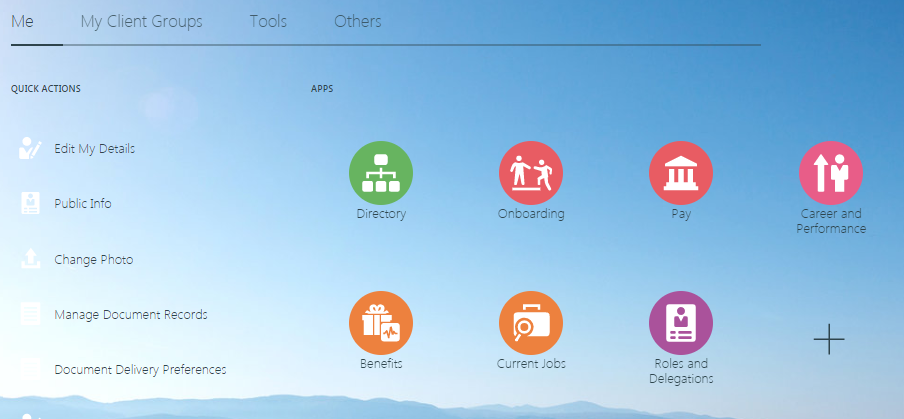
- From 9 March, in myHR portal, click on ‘Me’ and then ‘Current Jobs’
- Add a keyword and / or location (or leave blank if you want to see everything)
- Click the magnifying glass
- Click on the role that you want to apply for
- Click apply, or to refer click ‘Actions’ and then ‘Refer a Candidate’ or ‘Refer an Employee’

