We have created some useful guidance which can be followed to ensure best practice when working from a desk.
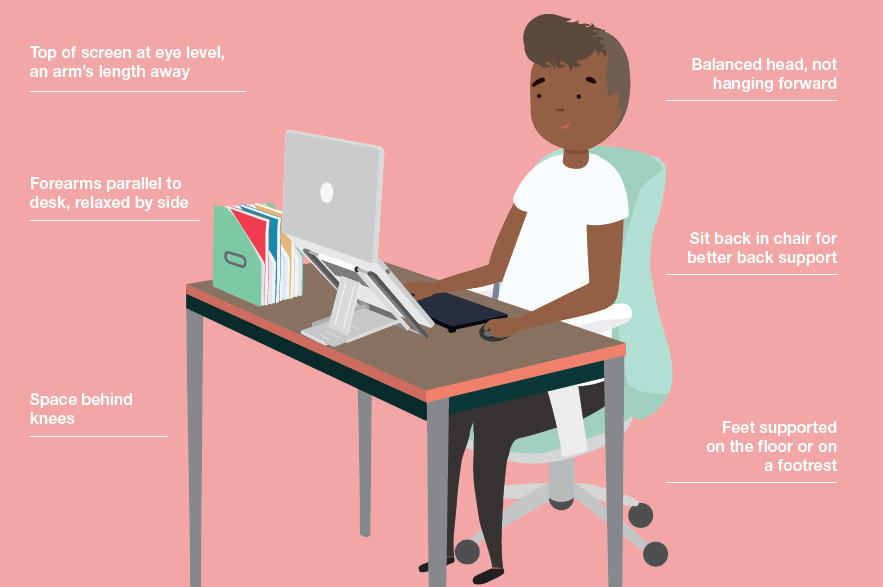
Staying fit and well and ready to work
It’s really important to look after your health as being at your workstation for extended periods of time can cause aches and pains.
- Vary tasks and move regularly to encourage blood flow and circulation throughout the body. Short, frequent breaks are more beneficial than longer, infrequent ones.
- The most important thing is not to remain static for too long. Take micro-breaks regularly to change your posture and move.
- Lack of movement can lead to muscular aches and pains. Follow these workstation exercises regularly throughout the day or follow along to this video.
- Adopt the 20:20 rule, every 20 minutes look away from your screen and focus on an item 20 feet away for 20 seconds. For more top eye care tips, click here.
Additional resources:
- Using a sit-stand desk
- Laptop helpful hints
- Art of sitting
- Using iPads and tablets
- Workstation exercises
- Looking after your back
- Active working work pattern
When working remotely at home we recommend you:
- Sit at a dining table, use a chair with a backrest and add cushions or pillows to achieve the correct sitting height, position and support. You are looking to maintain relaxed shoulders, bring your forearms horizontal to your keyboard and keep your back and feet supported.
- If your feet do not remain on the floor use a book or a box to support them but ensure that you are not raising your knees higher than your hips when doing so.
- If you have access to a separate mouse and keyboard please use them and raise your laptop up on a box or books to bring the screen to eye level. This will help prevent having to bend your neck or hunch your shoulders to look down at the screen. If raising your laptop please ensure that you place a non-flammable item (such as a tray) under your laptop to separate it from any flammable items.
- Stand up for short periods of time in areas of your house that might be suitable, such as a breakfast bar or on top of a chest of drawers.
- Sit directly opposite the laptop and avoid any postures that cause you to twist.
- Avoid working from the laptop directly on your lap.
- Try to keep your shoulders, elbows and wrists in a relaxed position.
Visiting our ships to work remotely on board?
- Remember to pack your laptop riser, keyboard and mouse so you can set up your laptop comfortably. If you don’t have access to this equipment please email – carnival.house@carnivalukgroup.com
Should your requirements change due to a change in circumstance, or you experience changes to your comfort and physical health, please speak to your line manager. If your discomfort continues, your manager can report any workstation issues to Facilities.
833
